Ever wondered how people get those cute Pin It buttons that match their blog? I was getting frustrated that my blog template did not come with pretty Pin It buttons so I decided to make my own. I knew I wanted them to feel like the social media icons over at the right hand side of my site and I knew that I wanted them to match the brand colours from my logo and I also knew I could create them button easily enough in Photoshop. What I didn’t know was how to then get that image used in my blog as the Pin It button. Well it turns out it is really easy. There is a neat little plugin called the jQuery Pin It Button For Images that does all the hard stuff for you.
All I had to do was create the image I wanted to use, upload it to my media library, open the plugin, tweak a few settings and Hey Presto!
If you use WordPress on a self-hosted blog you will find jQuery Pin It Button For Images in the plugins library.
Install the plugin, activate it and then go to the settings.
On the Visual tab you will be able to upload your image and set the size you want it to be.
Save your settings and you are good to go.
I had so much fun creating my button that I thought I would make it in a few different colours and give it away as a freebie to anyone who might want to use it. It is for personal use only and if you do use it I would love to know how you got on. Click below to get your free buttons and don’t forget to Pin them!
Download your free Pin It buttons.
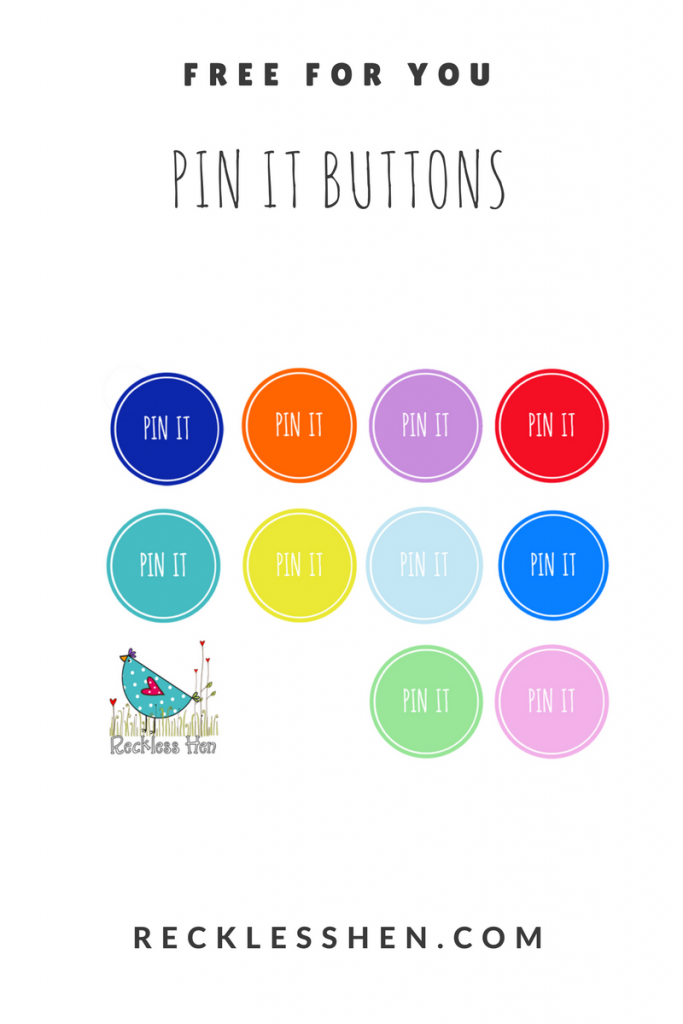
Have a great day x
